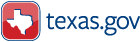Adobe Acrobat Portable Document Format
What is PDF
PDF (Portable Document Format) is an electronic portable document file format that has captured all the elements of a printed document as an electronic image that you can view, navigate, print, or forward to someone else. A PDF document will have a .pdf filename extension (example: filename.pdf).
How to View PDF files and Download Acrobat Reader
PDF files are created using Adobe Acrobat, Acrobat Capture, or similar products. To view and use the files, you need the free Acrobat Reader, which you can easily download. Just click on the following link, follow a few short instructions, and Acrobat Reader will automatically be installed for you. Download Acrobat Reader
After Acrobat Reader is installed, you can view PDF documents. Simply clicking on a link to a PDF document will open it up in your browser. Compared to web pages, PDF documents can take a longer time to download and display. When you click on a link to the document, it may seem like nothing is happening while in fact the document is being downloading behind the browser. Sometimes, especially when it is a large documents, it is a good idea to save the document to your computer first, and then view the document from your computer, as opposed to viewing it online. To do this:
- Right-click on the document, choose "Save As", and save it somewhere on your computer (i.e. 'Desktop' or 'My Documents')
- Then locate the document on your computer, click or double-click on it, and it will automatically be displayed through Acrobat Reader
Why use PDF
PDF files are especially useful for documents like articles, product brochures, topic papers, or flyers in which you want to preserve the original graphic appearance online. A PDF file contains one or more page images, each of which you can zoom in on or out from. You can page forward and backward. PDF documents are widely used on the Internet, including the TGPC Web server, for several reasons:
- A PDF typically has the same appearance, colors, fonts, graphics and layout as the printed document.
- PDFs can be read on-line, or saved and printed. The Acrobat Reader software is freely available for the most popular operating systems (Macintosh, MS-Windows, MS-DOS and UNIX).
- While the Reader software can't edit (change) a PDF document, it can copy text from the document and perform word or text-string searches of the document.
Printing PDF Document
To print a PDF document, you can either click the printer icon on the toolbar or go to File and click on Print.
How to make a PDF file accessible
Recent versions of Acrobat Reader work well with screen readers and other forms of assistive technology. In creating our PDF files, we follow procedures that should produce accessible documents, and we check the files produced to confirm that, as best we can tell, they are accessible. Still, it is not possible to foresee all possible situations and the steps needed to ensure that a document is accessible in those situations.
If you have a disability and are unable to use one of our PDF documents, e-mail us at tgpc@tceq.texas.gov. Tell us the document title and as much as you can about the problem you are experiencing. We will do our best to make that document usable to you.